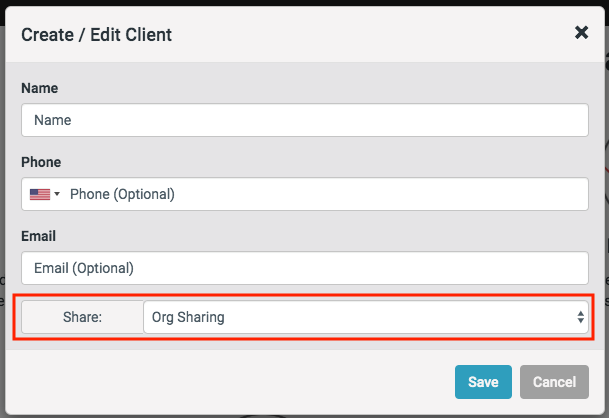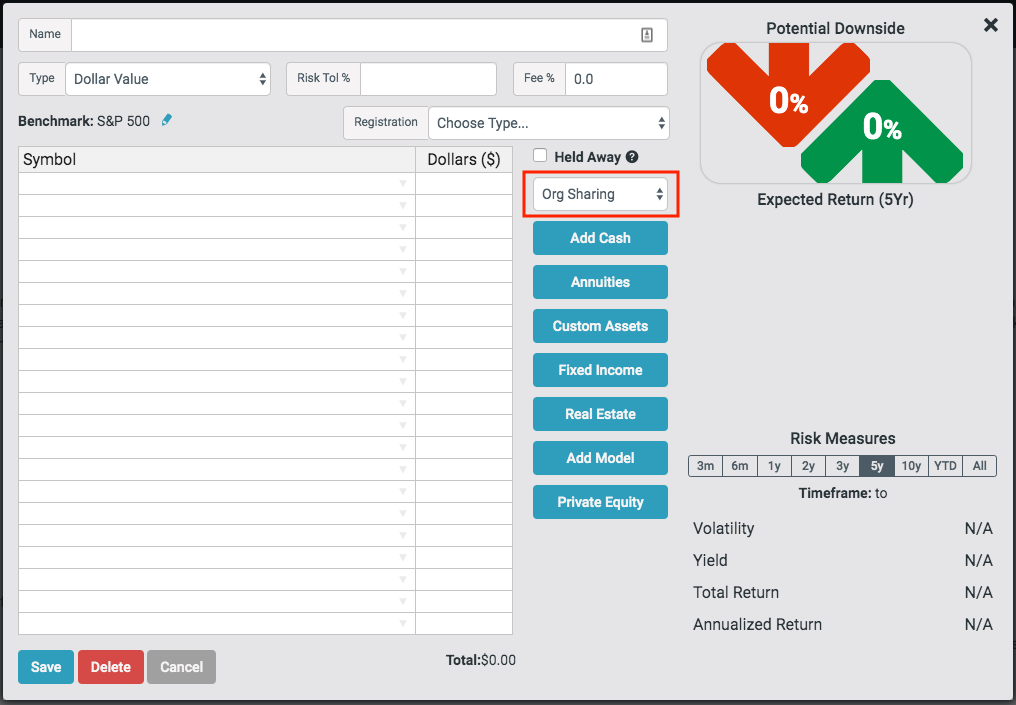HiddenLevers supports two different types of sharing; custom sharing and org sharing. Selecting org sharing means your client or portfolio will be shared with everyone in your org. If you add new users in the future, clients and portfolios with org sharing turned on will automatically be shared with these new users.
Custom sharing allows you to pick and choose which users get to see (Read option) or Edit clients and portfolios. Note: If you select all users in the Read and/or Edit list, this client or portfolio will not be shared to new users, only the ones highlighted in your list.
When creating or editing a client, you can find the sharing option at the bottom of the modal, highlighted in red below.
When creating or editing a portfolio/model, you can find the sharing option to the right of the table, highlighted in red below.
If you do not see this option, then you do not have the Sharing privilege. Please reach out to HiddenLevers support (1.800.277.4830 or support@hiddenlevers.com) to enable it.