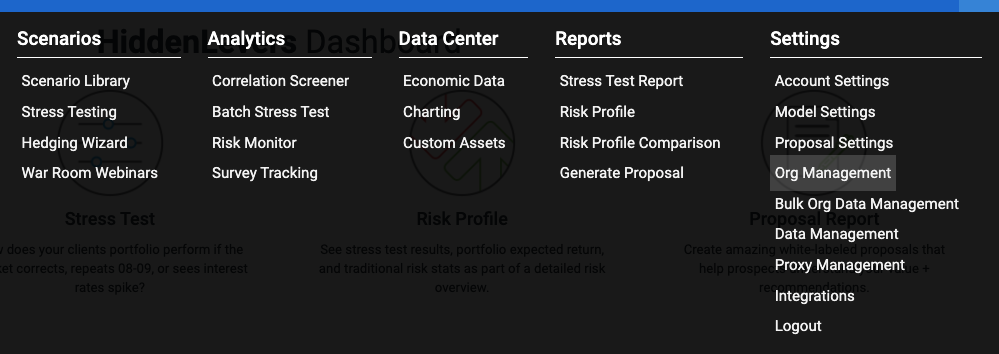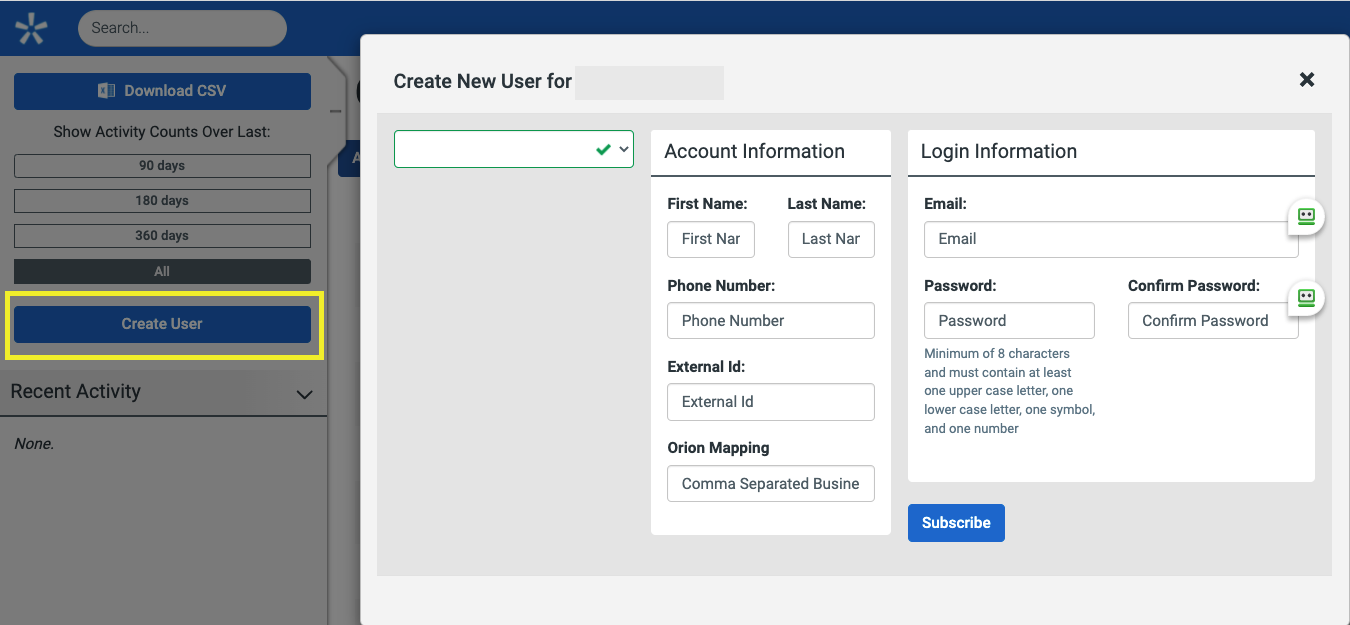Org Admins in HiddenLevers are able to set up users within their organization. To do this, navigate to the Main Menu and select "Org Management"
Once on this page, click on "Create User". In the window that pops up, you will need to populate:
- First and Last Name
- Phone Number
- Password
Do not worry about External Id and Orion Mapping.
If your organization has suborgs, the appropriate suborg for the new user can be selected in the dropdown list.
Once that information has been entered, simple click on "Subscribe" and your new user will be created.