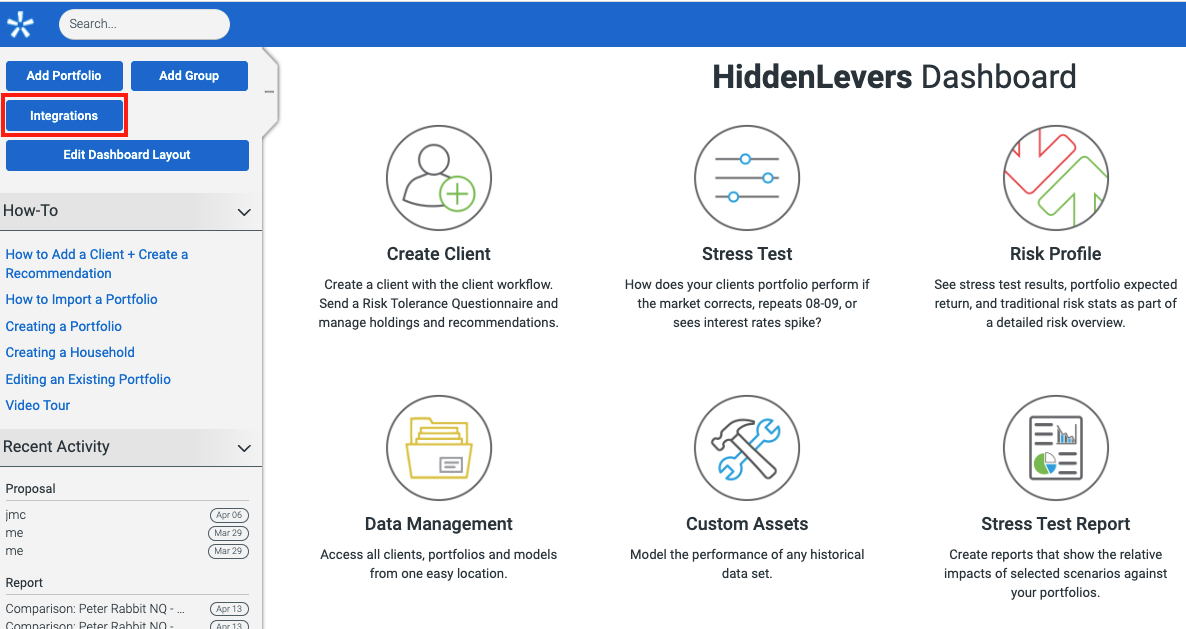The HiddenLevers system can import portfolios by a single-sign on synchronization with eMoney Advisor. To start the synchronization, log in to your HiddenLevers account and click on the blue "Integrations" button:
This will open the "Integrations" page which has icons for the partner systems that HiddenLevers integrates with. Under the "Sync Portfolios" on the left will be an icon for "eMoney Advisor":

Enter your eMoney account name and click on the blue "Activate" button to start the syncronization setup process. After a short delay, if the login entered is correct, you will see the following message displayed:
Now you will see your eMoney portfolios listed in your Dashboard. Imported portfolios will have a cloud icon next to them and hovering over the icon will show the source fo the import:
If there is a need to the sync with eMoney can be disabled by returning to the "Integrations" page and clicking on the eMoney icon again. This will open the sync modal which will now have a blue "Run Import Now" button for manual updates and a red "Deactivate" button - clicking on the "Deactivate" button will stop the sync: