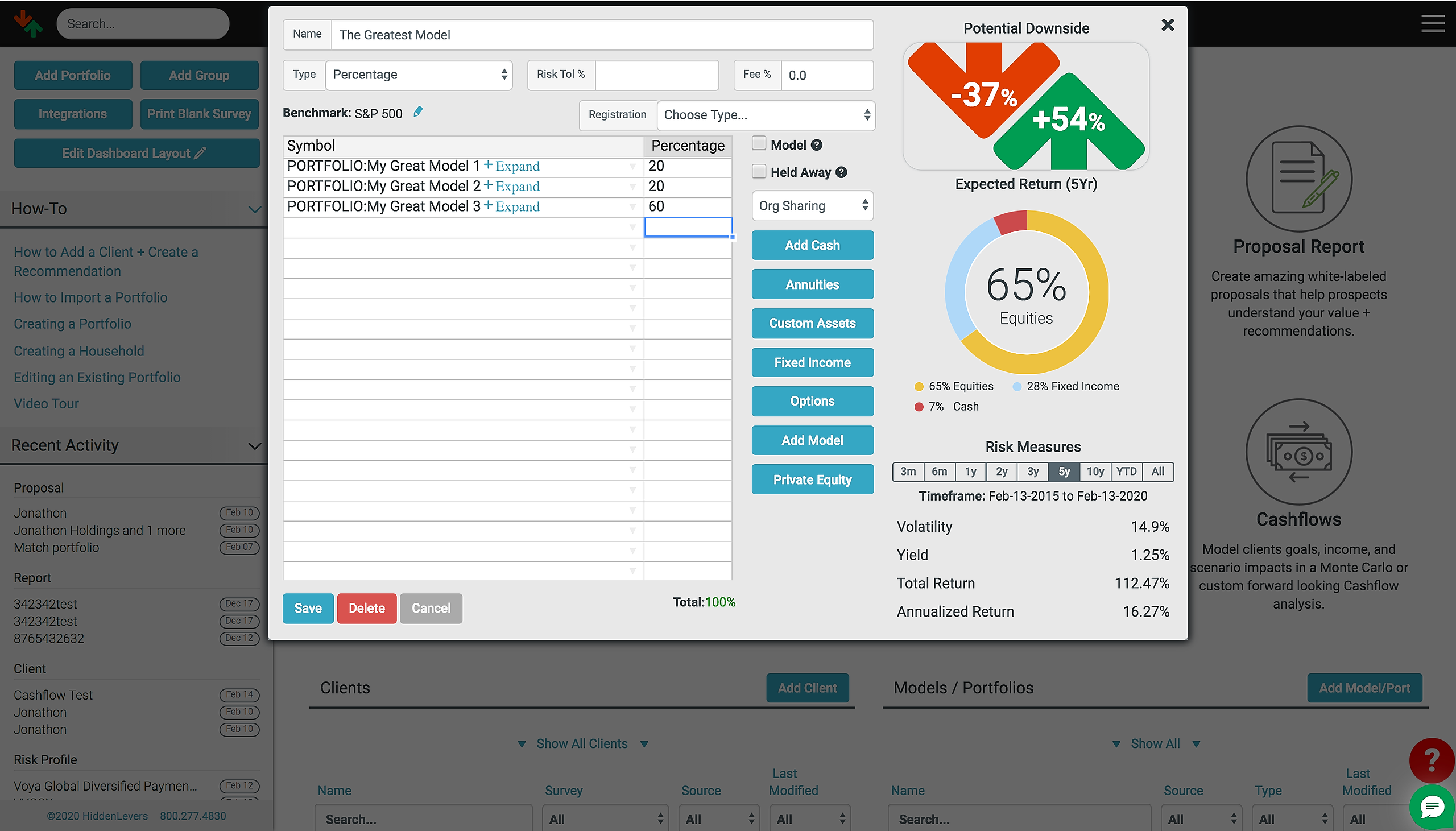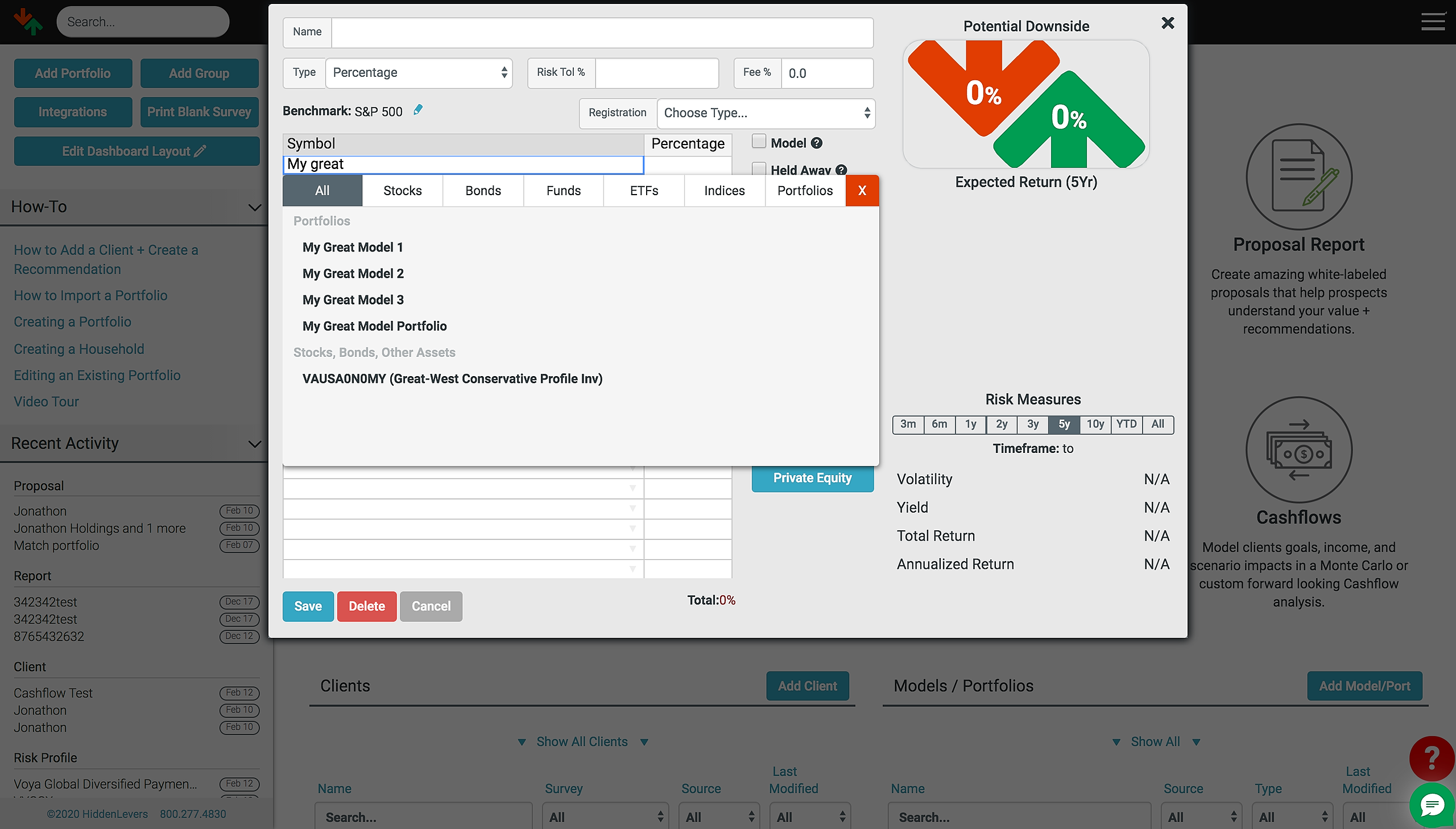You will need to start by adding your models to your account. You can do this by creating them manually, pasting them from an existing excel sheet or importing them through your integration. For more information on how to add a model to your account, click here.
Once those portfolios are in the system, you will need to create a new blank portfolio. You can do this by clicking "Add Portfolio" in the top left corner of your dashboard. Then select the percent portfolio type.
You can then start to type the name of your model - or any portfolio - into the first cell, as you would for a regular ticker. A list will appear with all the available models. Click on the one you wish to add to your portfolio.
Repeat the above steps until you have added the desired portfolios and then enter their percent weight. The end result should look similar to the below model. Once you are satisfied with your blended model, give it a new name and hit save.