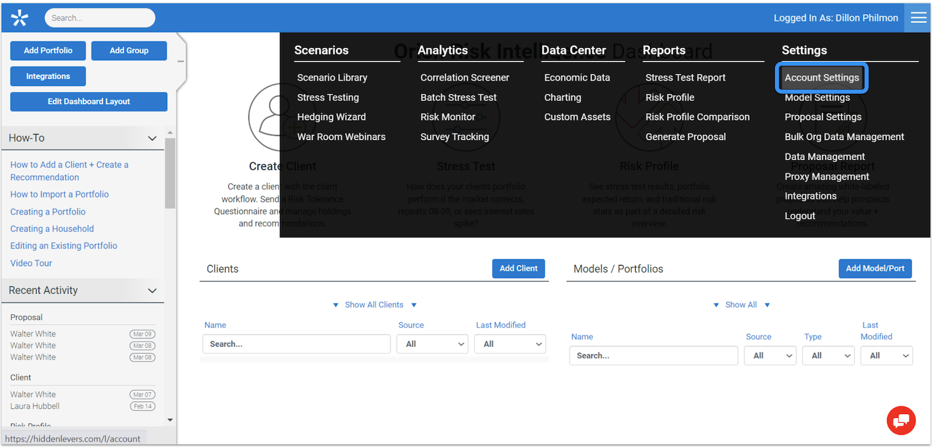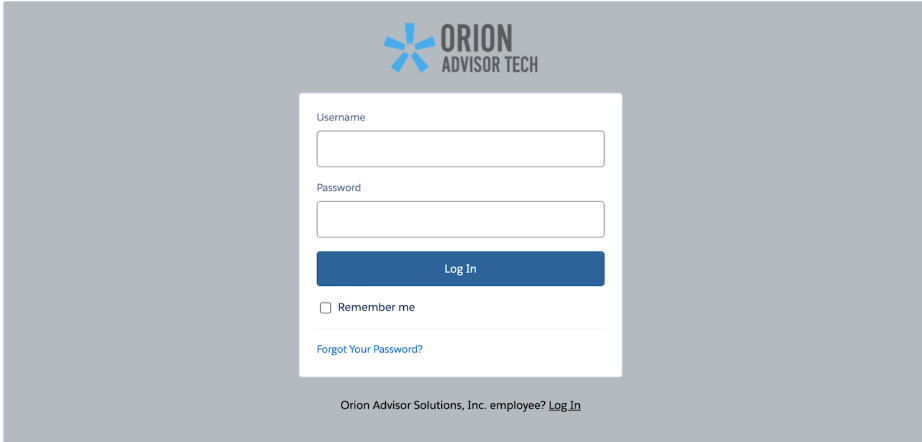Why?
Update your firm's stored billing information, such as default pay method, credit card number or address.
How?
Log into your Orion Risk Intelligence.
Hover over the menu icon and select "Account Settings."
Click on the Orion Invoicing link (https://orionaccounting.force.com/OrionInvoices/login) to redirect to the Orion login page and enter your credentials.
Note: If you have not received login credentials, please reach out to Accounting@HiddenLevers.com to get set up.
Review the Orion Invoice App Overview and FAQ for more information on Orion Invoicing.
If you are looking to cancel Orion Risk Intelligence, please contact us directly at 800-277-4830.