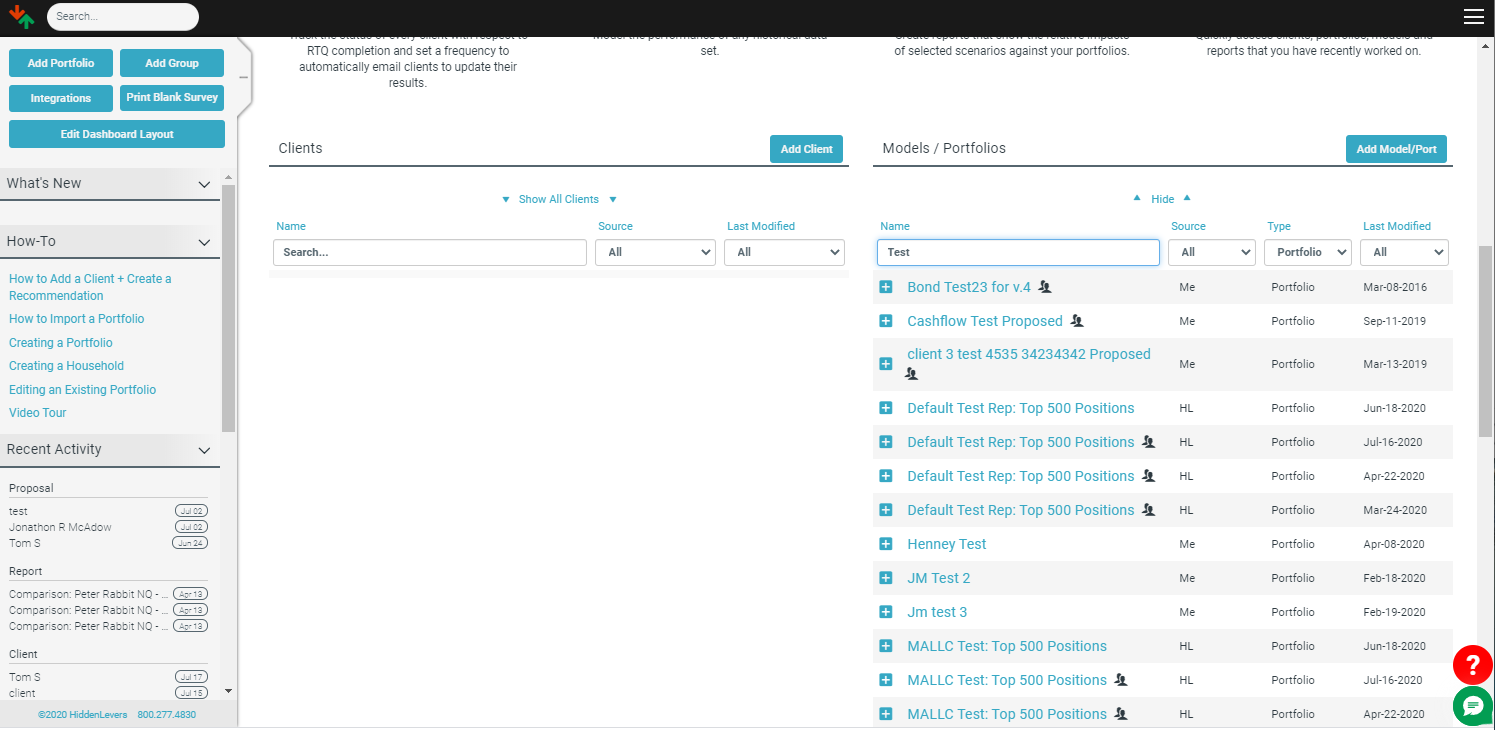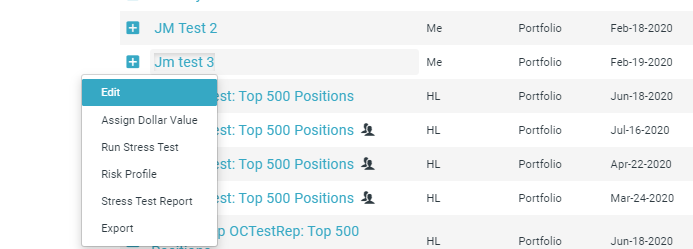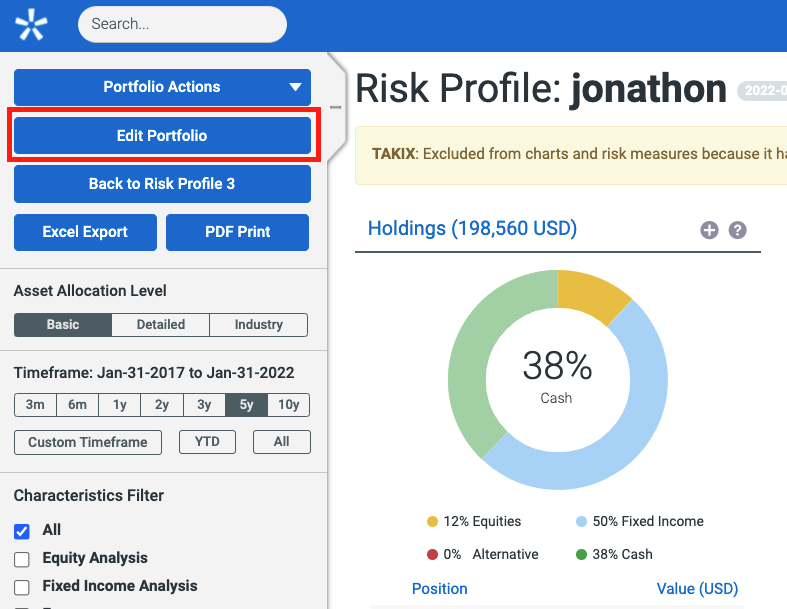If you already have a portfolio created in your account you can edit the portfolio to reflect changes in positions or holdings, or delete a portfolio completely if required. Additionally, you can add an AUM fee, Registration Type, convert from one portfolio type to another, and save a portfolio as a model (if it is percent based).
A portfolio can be edited from the Dashboard, from a Client page, or from the Risk Profile page.
In the Dashboard or Client Page, you can click on the portfolio name, and select "Edit" from the menu that appears.
A new window will open over the page with the details of the portfolio, allowing you to rename and edit the existing portfolio and create new positions as required:
From the Risk Profile page, you can click the Edit Portfolio button and make edits as well.
Once you have made the required changes, make sure you click on the blue Save button to update the current portfolio, or the blue Save As button if you wish to save the modifications as a new portfolio. Clicking on the red Delete button will delete the portfolio completely, and the red Cancel button will leave the original portfolio unchanged.