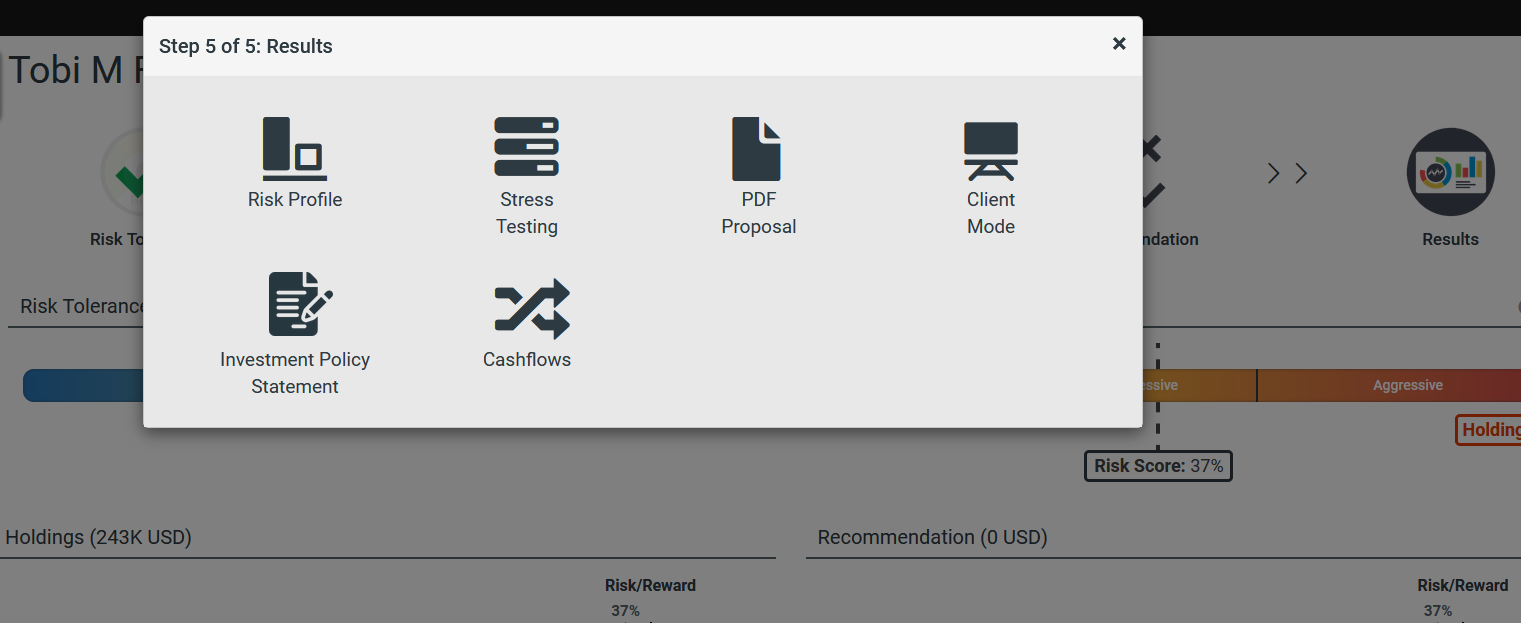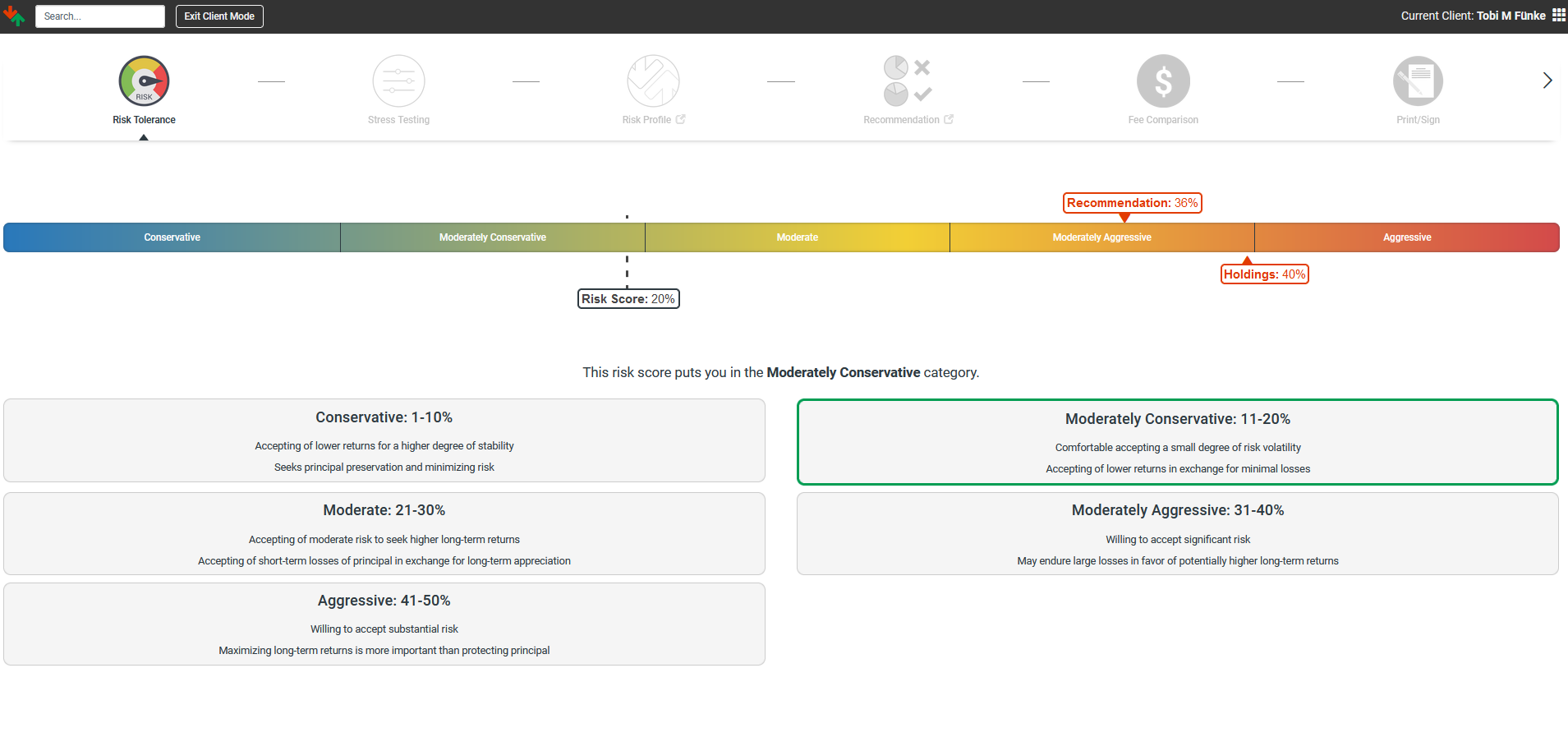If you would like to go through the Risk Analysis Workflow with a client, you can use Interactive Proposals, or Client Mode.
The advantage of this setting is that clients only see their own data, ideal for web-based meetings and presentations.
You can access Client Mode from the client page by going to Results and clicking on the "Client Mode" icon. This allows you to do things like review Risk Tolerance scores and the Risk Profile, as well as set recommendations and view Risk Profile pages while meeting with a client.
This will take you to a workflow in Client Mode.
Note: On the stress testing portion, you can click on the images of the scenarios to switch between the scenarios and see the results of the outcomes.