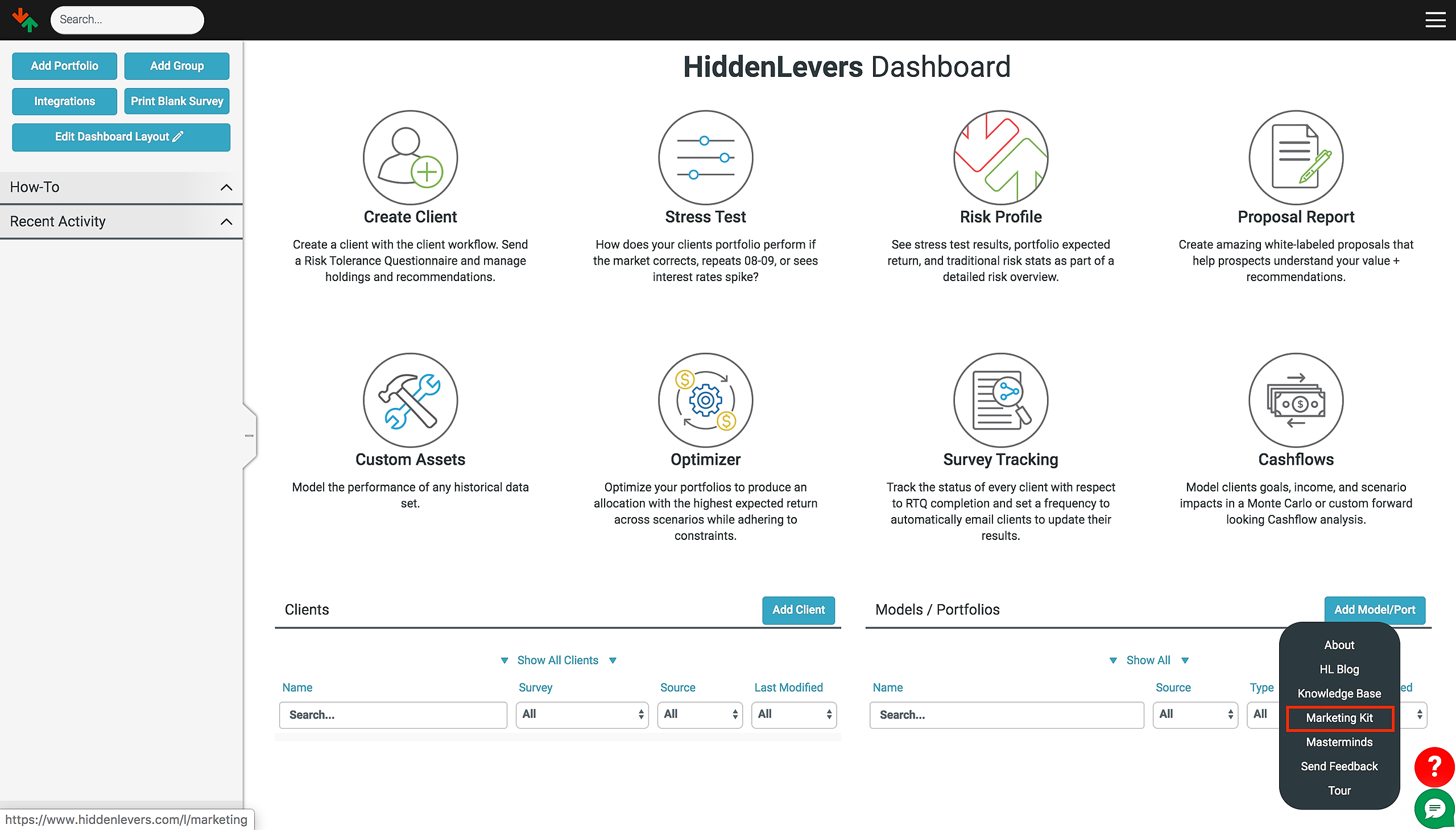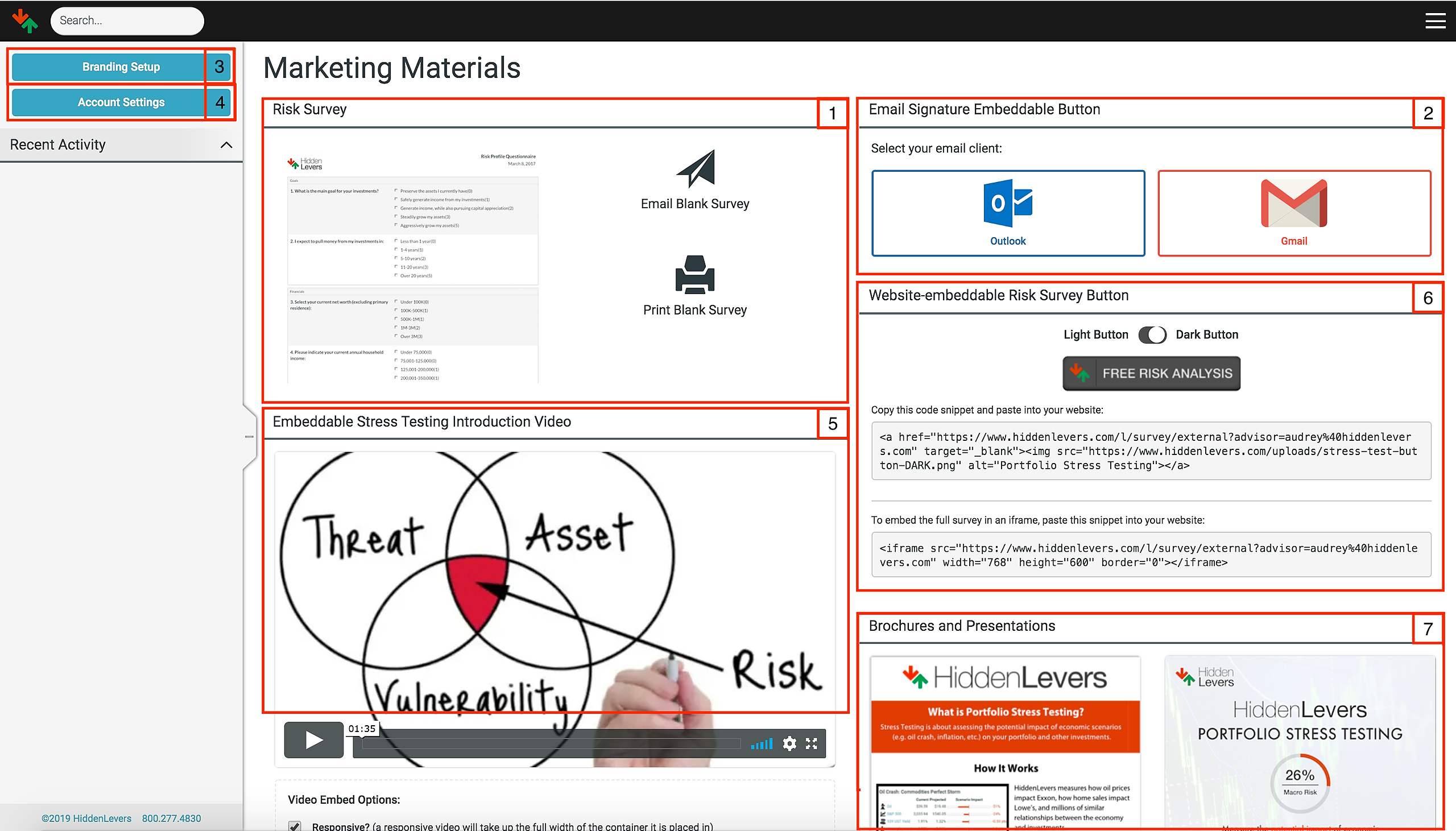HiddenLevers also provides you with additional tools to help market yourself and HiddenLevers to your clients. If you click on the question mark in the bottom right corner of your screen, a menu with different options will appear. Click on “Marketing Kit”.
1. Risk Survey
In the Risk Survey box, you have the option of sending your prospects the Risk Survey. Once they fill it out, you will be notified. If you have prospects in your office or would simply like to give the Risk Survey to take home and fill out, you may also click on “Print Blank Survey”. The survey will appear in a PDF format.
2.Email Signature Embeddable Button
Click on the email platform you use to be walked through a step-by-step explanation of how to include the risk survey as part of your signature. This is helpful when sending emails out to prospects as once they have completed the survey you will be notified. You may select a light or dark gray for the button you would like to include. If you are using a Mac, click here.
3. Branding Setup
The Branding Setup button will take you to the branding tab of your account settings to help you set up your company logo to show on reports.
4. Account Settings
The Account Settings button takes you back to My Account Settings, where you may change your branding, turn on integrations, and edit your compliance or AUM-based advisory fee, if applicable.
5. This marketing video may be embedded in an email or website in order to showcase more information to your clients and prospects.
6. You can embed this button into your website, allowing visiting prospects to quickly take the survey. You will be notified when a prospect takes the survey. You may select a light or dark gray for the button you would like to include.
7. This section gives you additional marketing tools to share with clients. Both a client page and a stress testing brochure are available with and without the HiddenLevers branding.