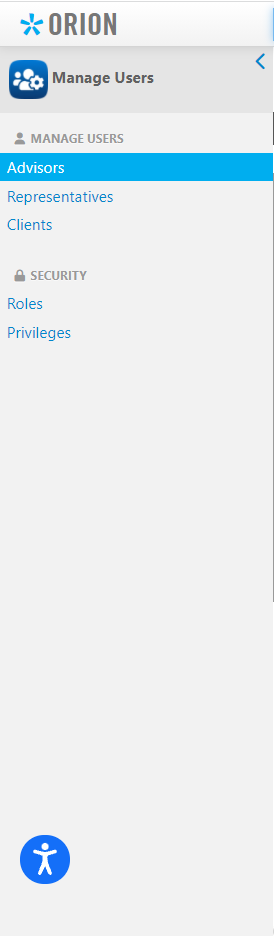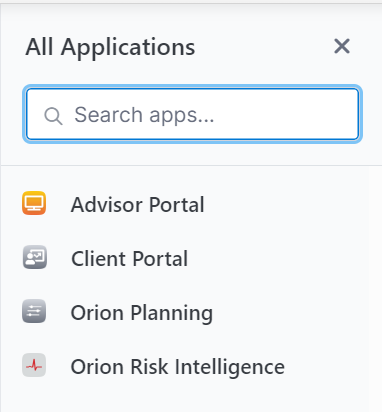1. Pull up the “Manage Users” page on Orion
2. Then you will right click your name, and select “Edit User”
3. Click “Profiles” on the left hand side of the screen
4. Click “View” on the right hand side of the screen
5. Search Hidden Levers in the top right – Check boxes to enable and save
(This will add Orion Risk Intelligence to the Orion sidebar)
6. Login to Orion Risk Intelligence via the Orion Risk Intelligence app on the sidebar on Orion with Orion Risk Intelligence credentials.