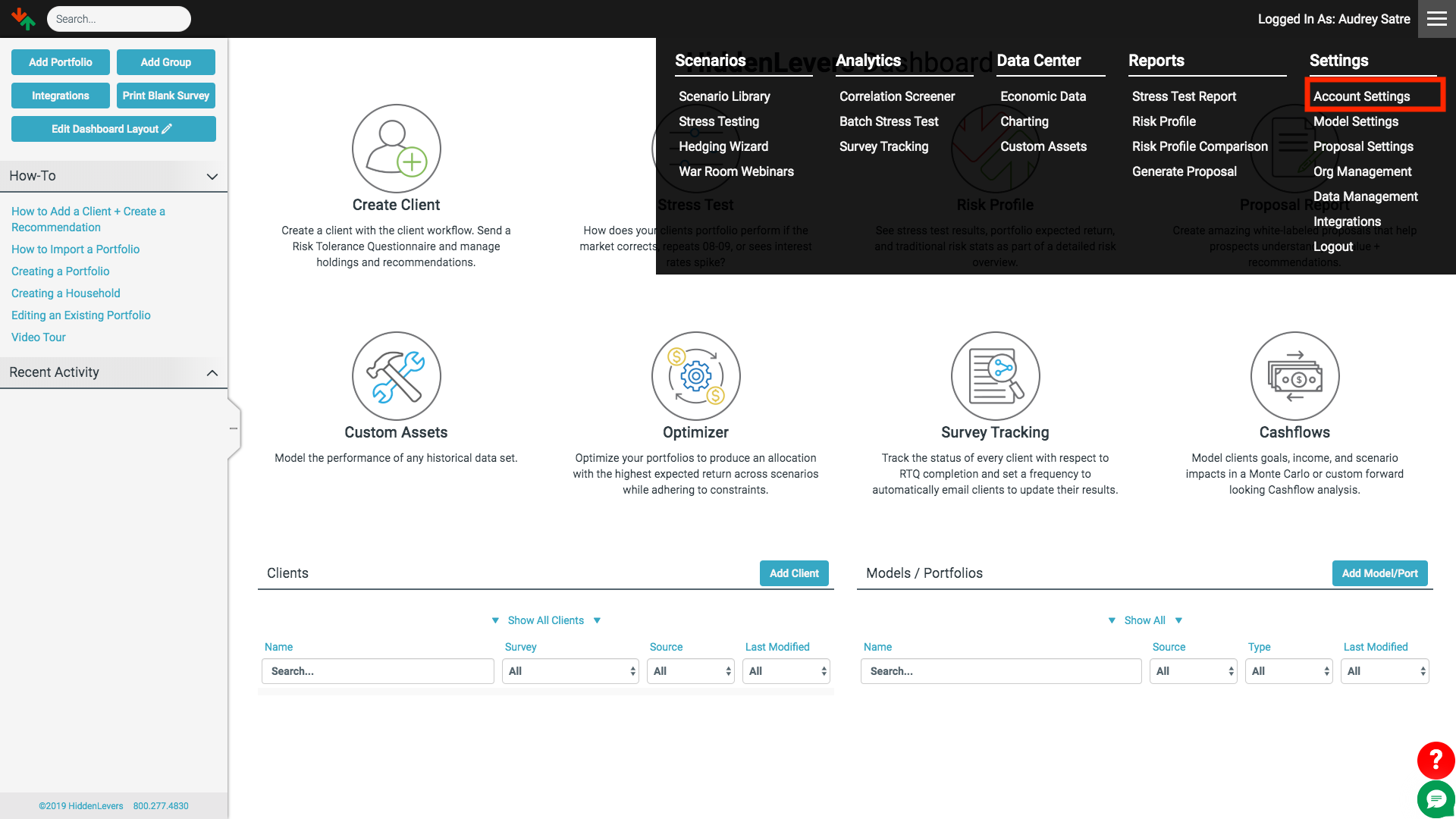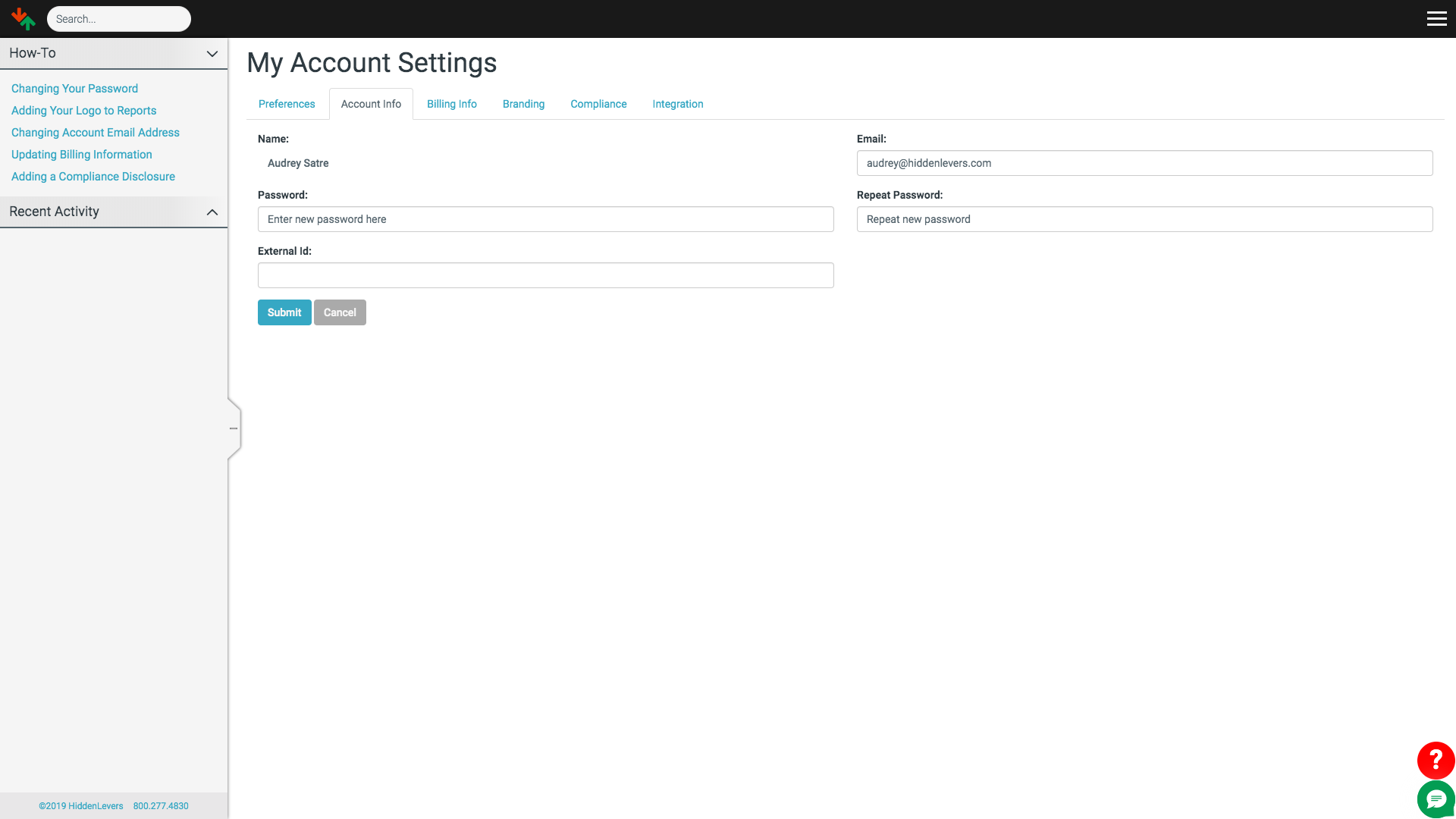Log in to your HiddenLevers account and click on the menu button in the top right corner of the screen. This should open a drop-down menu, click on the option for Account Settings:
A new screen will open titled My Account Settings. Click on the Account Info tab to enter a new password in the Password text box:
Enter the password again in the Repeat Password text box and click the blue Submit button to save your new password.