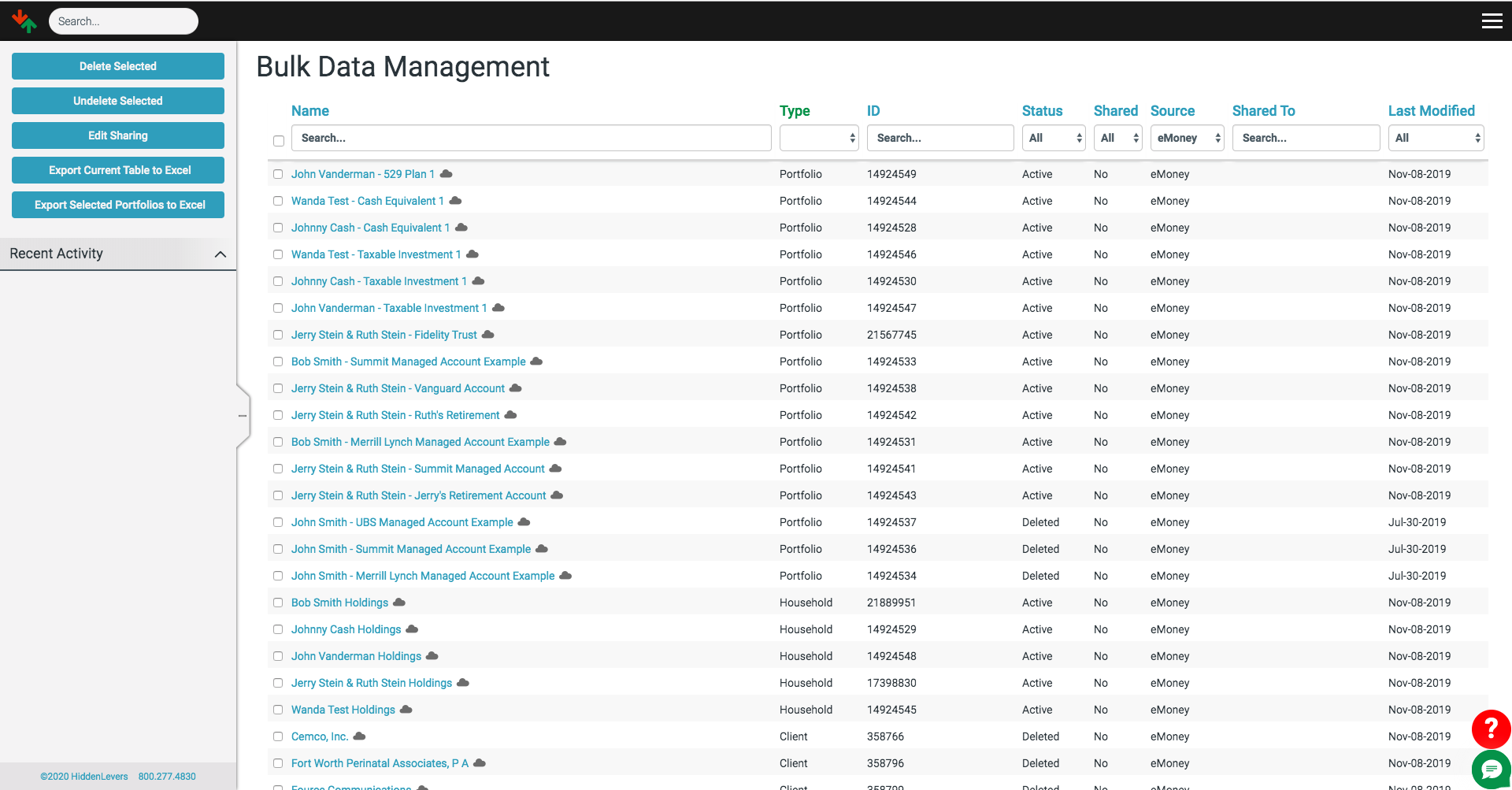To access this page, hover over the menu icon at the top right of the screen, and select “Data Management” from the drop-down. On this screen, you can sort your data by name, type, status, source, last modified date and whether or not it has been shared. The search box under "Name" is a text field that allows you to further narrow your search. You can sort these columns by ascending or descending order by clicking the title of each column. For example, clicking "Last Modified" will sort the clients/portfolios by the oldest or most recently updated.
In the sidebar, you have the ability to delete, undelete, share, or unshare your data in bulk by checking off your desired clients/portfolios and clicking the relevant buttons in the sidebar. You also have the ability to export your portfolio data to excel.